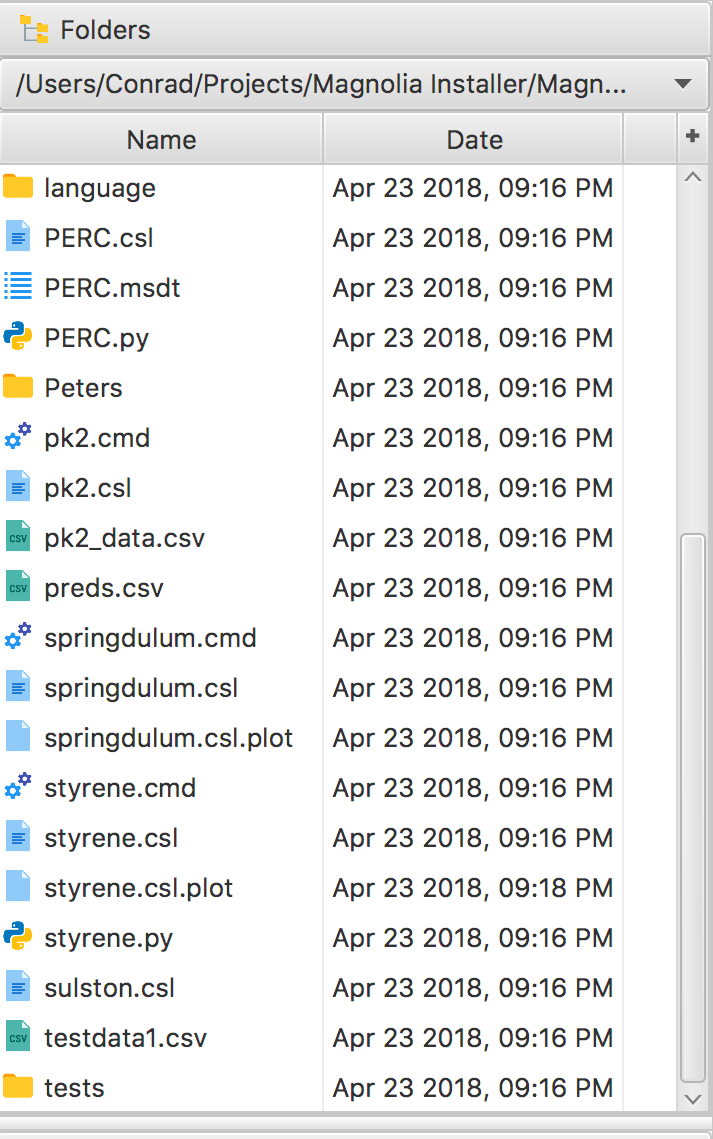File System Browser
The file system browser on the left side of the main window shows the file which exist in the selected folder, and provides an easy way to open the files understood by Magnolia (specifically: CSL, CMD, Python and CSV). Magnolia does not provide (or enforce) any particular organizational scheme for files related to a particular project. Instead, files belonging to a single project are typically kept in a single folder (and subfolders). Using the file browser window to navigate the file system provides a simple way to quickly navigate through files belonging to various projects: to open a file, simply double-click it. Note that Magnolia allows multiple models to be open simultaneously.