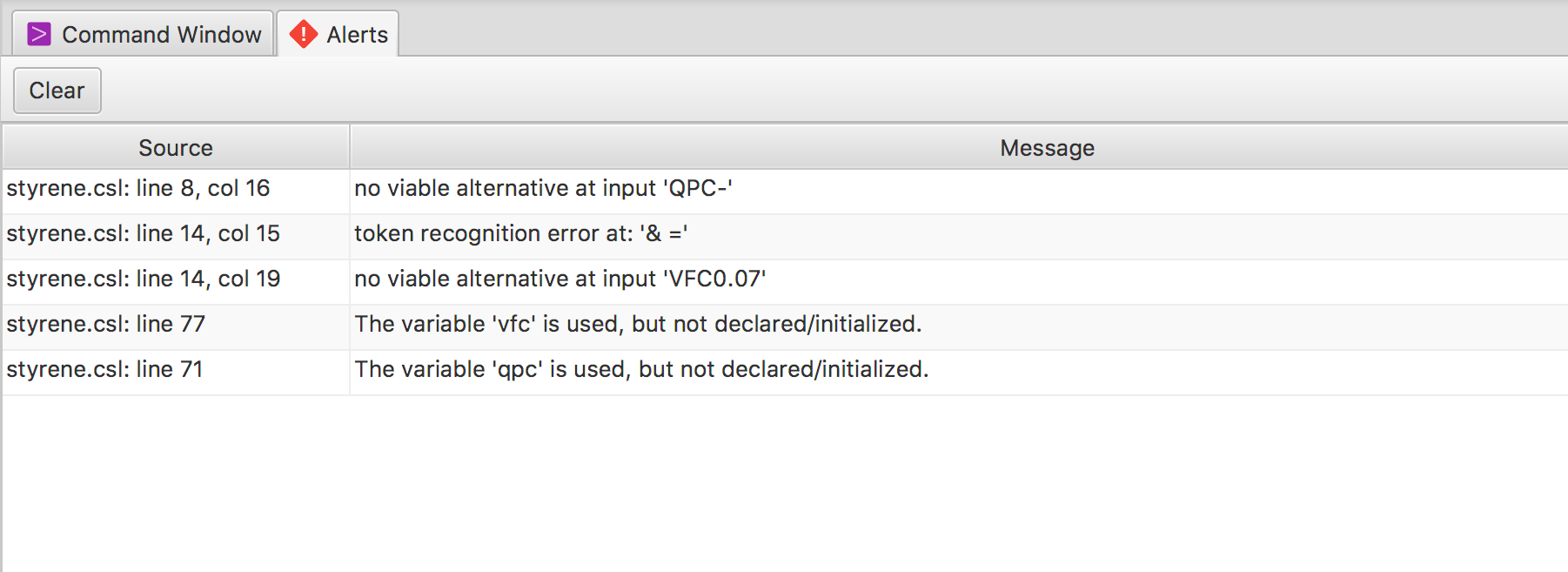Alerts Window
The Alerts window displays notifications related to errors or warnings encountered when the simulation is built or executed. Model build alerts include syntax or semantic errors in the model code. The alert corresponding to this type of error include line number information which can be used to locate the error in the model source code. Double-clicking a row in the alerts list will activate the code editor for the corresponding source file and mode the cursor to the line number at which the error was detected.
Alerts can also be issued to provide warnings regarding the model build/execute/analyze workflow. For example, output variable trajectories (time histories) are only collected for outputs which have been selected in the "outputs" list on the plot window prior to running the simulation. If an entry in the list corresponds to a variable for which the trajectory was not collected on the last simulation run, clicking on the entry will cause an alert to be created indicating that the simulation must be run before this output can be plotted.
The alerts list is automatically cleared each time a simulation is built or run, but the list can also be cleared automatically by clicking the "Clear" button on the toolbar just above the alerts list.